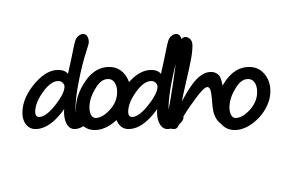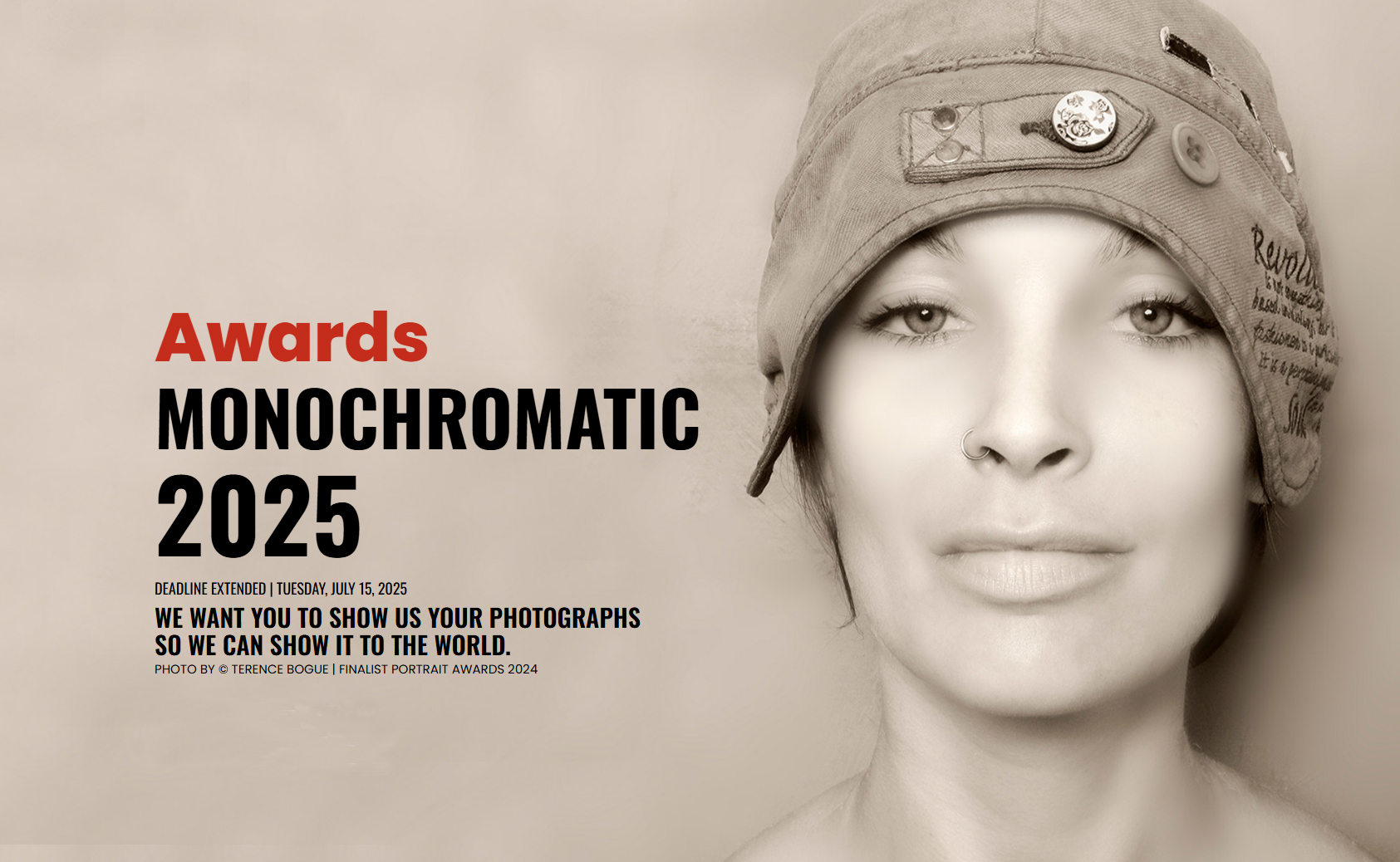It’s common knowledge that you should shoot in RAW for the best quality photographs. This way, you can capture details that allow you to improve your images later on, when you edit them.
Adobe Lightroom is now the golden standard of editing. Millions of photographers trust this program when it comes to post-processing photos. Amateurs and professionals equally. Take a look at the transformation you can achieve:
How Easy Is Lightroom to Use?
Because Adobe Lightroom is quite a complex program with countless options… you might think that I spent a lot of time on the image above, experimenting with colours or adjusting sliders. And to be honest, when I only just started with Lightroom editing, this could have taken me as much as an hour’s work. But not anymore…
In my past decade as a photographer, I spent thousands of hours refining my editing skills. I knew that there’s only so much I can do learning about how to take a good photo…
But if I master editing, I can make almost any photograph stunning using Adobe Lightroom. During my years of training, I discovered the ins and outs of editing. To help fellow photographers who’d like to expertly edit their photos, I decided to create my own online training course… Effortless Editing with Lightroom.
Effortless Editing with Lightroom
Effortless Editing with Lightroom is a 6-hour long online video course where I share everything that is worth knowing about this photo editor. Starting from the basics like importing images through my tried and tested workflow… until advanced tweaks like creating your own presets.
In just a few hours, you can start editing your photos and achieve results so striking, so impressive that your friends will have a hard time believing that they are looking at your photos, and not a professional artist’s work.
You don’t need previous experience, and you don’t need to be a geek to understand the course, Effortless Editing with Lightroom. I made sure that everything I talk about is easy to follow and quick to grasp.
Here’s what Bill, a student of the course said:
“Your presentation style makes one understand how everything works, and it’s easy to follow each step without getting confused. Plus the quality of production is top class to match. I wish I had discovered the course earlier, it’s just what I needed to finally get started with Lightroom.”
How To Edit in Adobe Lightroom
The Tone sliders will be your best friends when it comes to post-processing. Exposure, Contrast, Highlights, Shadows, Whites and Blacks.
With these handy sliders, you can complete the vast majority of your editing process and achieve a decent outcome. But these tools are only the beginning. Once you understand how the Exposure slider adds or subtracts light, and how Shadows can make hidden details more visible… You’ll want to learn more about advanced tweaks.
If you’d like to see my free video on 9 hidden tweaks in Lightroom that will help you get great results, click here.
Another best practice is to develop presets in Lightroom. When you have a set of adjustments that you used, you can save them as a whole. Like this, you can easily apply them later to other images as well. Developing your own presets will not only help you edit your photos faster, but it’ll also take you closer to create a signature editing style. If you can even make money selling presets!
If you’d like to try ready-made presets, here’s a list of 24 free presets you can download today.
How Not To Edit in Adobe Lightroom
One of the most common mistakes is overediting. Because there are so many tools and sliders to experiment with, it’s not always easy to know when to stop.
It can often result in plastic-looking faces in portrait photography or surreal colours in a landscape shot. The latter is known as HDR overediting.
Another mistake I’d like to highlight in this short introduction is sharpening.
While taking sharp photos is definitely something you should aim for, as a photographer, when it comes to editing you should be moderate about it. Overdoing sharpness will result in artefacts and a lot of noise – something you have to avoid for a professional look.
Conclusion
Starting out with Adobe Lightroom is fun and challenging at the same time. You have a lot of opportunities to make something stunning out of your photos… But also the chance to mess things up.
If you’d like to set yourself up to success… check out my training program where I walk you through everything you need to know to start processing your photos to perfection!